Pachli 2.11.0 is now available. This release provides post translation support throughout the app, adds experimental support for rendering Markdown content, changes content filter defaults, and more.
New features and other improvements #
Translation support throughout #
When translation support was first introduced in Pachli 2.0.0 it was only available for posts on the home timeline and when viewing threads.
It’s now available throughout the app. Everywhere you see a translatable post you should be able to translate it.
A post is translatable if:
- Your server supports translations.
- The post was marked either “public” or “unlisted”. Followers-only posts and direct messages are not translatable.
-
The original poster correctly marked the language it is written in.
If they didn’t you should tell them to use Pachli, since it will warn you if you make that mistake.
Those are significant restrictions, so during this release cycle I investigated whether on-device translation could be provided.
Unfortunately the answer is no. The quality of the results from on-device translation were not good, and it did not work well with any formatting in the post.
Experimental support for rendering Markdown #
Pachli now has experimental support for rendering Markdown in posts.
Markdown is a mechanism for including simple formatting while still being understandable as plain text.
# This is a heading
This is in **bold**, this is *italic*, this is `monospace`.
> This is how you quote something.
```
val msg = "Adding code is easy with 3 backticks"
```
- So are
- bullet lists
1. Or...
2. Numbered lists
To enable this feature open Preferences, scroll down to Lab preferences, and enable the Render Markdown option, as in this screenshot.
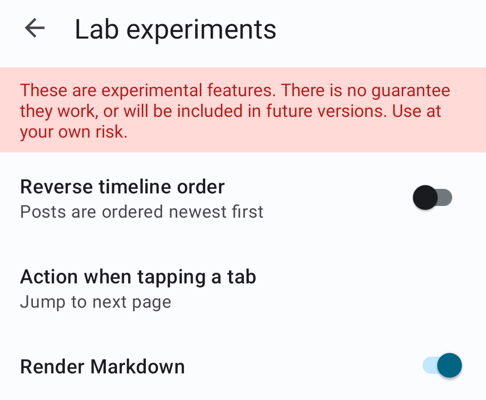
Without this option enabled a post might appear like this:
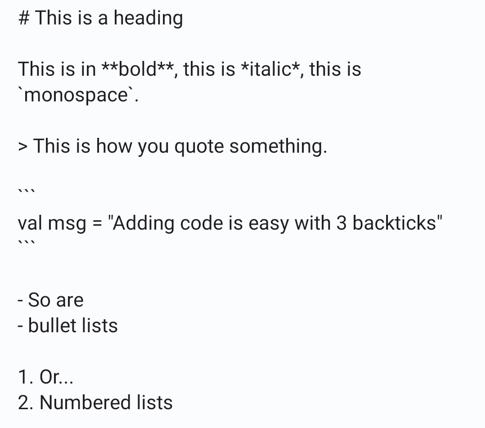
With this option enabled the post now appears like this:
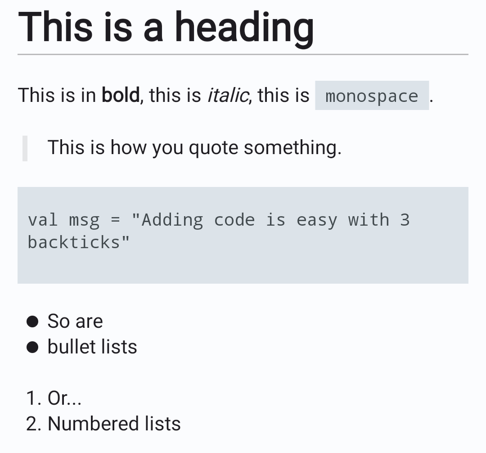
If you use Mathstodon there is also support for Mathstodon’s inline and block LaTeX formulas.
Only the contents of posts are processed as Markdown. Content warnings, image captions, and account details are not. Feedback welcomed.
There’s no UI for adding Markdown to the posts you create yet, just enter the characters (*, _, etc) using your device’s keyboard. That will be fixed in a future release.
If you enable this feature and find a post that doesn’t render correctly then please file a bug with a link to the post and a screenshot.
Content filters now default to applying to all contexts #
Due to quirks in how Mastodon applies filters the default behaviour when creating a new content filter has been changed.
Suppose you have a content filter configured to:
- match a particular word
- hide the post if it contains the word
- apply to posts on the Home timeline.
Then someone you follow sends a post with the word, and @-mentions you in the post.
- The post will be hidden from your Home timeline, as expected.
- You will receive a notification about the post, because of the @-mention. The notification will quote the original post in full, so you will see it, even though it was filtered from the Home timeline.
I think that’s unexpected, and Mastodon should apply a Home timeline filter anywhere a post from the Home timeline is shown to the user.
It’s even worse if they send this as a direct message. Again, the post will be removed from the Home timeline, but will show up in the Notifications and Direct Messages timeline.
In the previous example you could fix this by configuring the filter to also apply to notifications. However, in this case Mastodon does not allow you to filter Direct Messages at all.
To make it more difficult to create filters with unexpected behaviour like this a new filter’s default behaviour is to apply everywhere. I.e., with the previous behaviour you created the filter and chose where it applied, now you create the filter and choose where it shouldn’t apply.
Existing filters are not affected by this change.
Atkinson Hyperlegible font replaced with Atkinson Hyperlegible New #
Pachli 2.10.0 introduced support for the Atkinson Hyperlegible Next font.
At the time I wrote:
Atkinson Hyperlegible will be removed from the next release (unless there’s strong feedback against).
There has been no feedback against this idea so the original Atkinson Hyperlegible font has been removed. If you chose Atkinson Hyperlegible your choice has been switched to Atktinson Hyperlegible Next.
Updates to translations #
Languages with updated translations are:
- Finnish by Kalle Kniivilä
- Indonesian by Doctorredits_here
- Irish by Aindriú Mac Giolla Eoin
- Latvian by Edgars Andersons (their first contributions to Pachli)
- Norwegian Nynorsk by sunniva
- Polish by Łukasz Horodecki
- Slovak by Russssty
- Spanish by Juan M Sevilla
If you would like to help improve Pachli’s translation in to your language there’s information on how you can contribute.
Significant bug fixes #
Ensure the “Toot” button is always accessible #
Aryan reported a problem with the accessibility of the “Toot” button – if your device screen was quite small then to save space the button would only show an icon.
If this happened and you used TalkBack or other assistive technology then there was no useful description for the button.
Now the button always has an accessible description and includes the visibility of the post (public, unlisted, etc) in the description to ensure it’s always clear (#1415).
Show grammatically correct dates on account profile pages #
Łukasz Horodecki reported (#1358) – with a proposed fix – an issue where the “join date” on account profile pages was not grammatically correct. Fixed in #1367.
Prevent “Report” UI from hanging #
Michal Špondr reported an issue with the UI when reporting an account; it could hang, showing the “Loading” spinners indefinitely. That has been fixed, along with a general cleanup of the code (#1419).
Content filters #
As well as the changes to the default content filter contexts mentioned earlier a number of other changes have been made.
- Content filters were being applied in the wrong place. In particular, filters on threads were using the “Notification” context, and direct messages were using the Conversations context. Fix this so threads are correctly filtered and, as mentioned above, direct messages are unfiltered (#1387).
- Robert Lützner reported (#1375) that content filters couldn’t be created on some GoToSocial servers because they – correctly – expected Pachli to include a specific header (#1390).
- The list of filters was sorted arbitrarily and with a UI inconsistent with the rest of Pachli. Now filters are sorted by their title and the UI has been updated (#1388).
Edit captions of uploaded media #
nibbles- reported (#1380) that if you attached a file to a post with a caption, sent the post, and subsequently tried to edit the post to change the caption it would fail with an error message. Fixed with #1382.
Notifications #
Two fixes:
- nichu42 reported (#1352) an error when a server returned invalid data. Pachli works around this in #1372.
- Austin Huang reported (#1366) a similar problem, but this time it was a Pachli bug (#1371).
Crashes #
A number of things could cause Pachli to crash, and have been fixed:
- Long-pressing links with a missing title (#1394)
- Processing a “Severed relationship” notification (#1400)
- Errors occurring when downloading media to share it (#1401)
- Uploading media where the type cannot be determined (#1402)
Thank you #
Thank you to everyone who took the time to report issues and provide additional followup information and screenshots.
Download Pachli 2.11.0 from Google Play, F-Droid, or the GitHub release page.