Pachli 2.7.0 is now available. This release makes it easier to use Mastodon’s search operators, prompts you if it looks like you’re posting in a language other than the one you’ve specified, improves the UI when a post is filtered, as well as the usual bug fixes and other improvements.
New features and other improvements #
Search operators #
Newer versions of Mastodon include “operators” you can add to your search.
For example, you can add has:image to your search to limit the results to only posts with images. Or -has:image if you want to exclude posts with images from the results.
Luca Hammer wrote a great explanatory blog post, Mastodon Advanced Search Guide and Operators, which goes in to more detail.
Pachli now provides a UI allowing you to set these directly, without needing to know the specific syntax.
Tapping on the search icon in the toolbar opens the search screen as normal, but now there’s a new “filter” icon to the right of where you enter text. It looks like this screenshot:
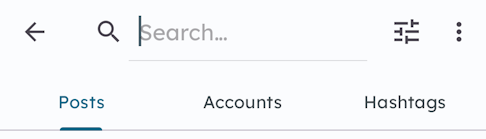
Tapping the new filter icon shows the search operators, as in this screenshot:
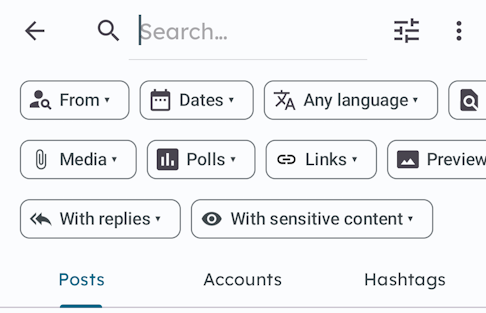
They are organised in three rows; the first row is high-level operators, allowing you to choose settings like:
- A specific account to include or exclude from the results
- A range of dates to search
- The language to search for
- Where to search
The middle row covers post attachments; images, video, sound files, polls, and so on.
The bottom row lets you limit the results to replies only, or exclude replies. And similarly, limit the results to sensitive content only, or exclude sensitive content entirely.
Tap any of them to open a dialog showing the specific options you can set.
You can select more than one option. Whenever an option is selected the filter icon shows an “!” badge to remind you an option is selected.
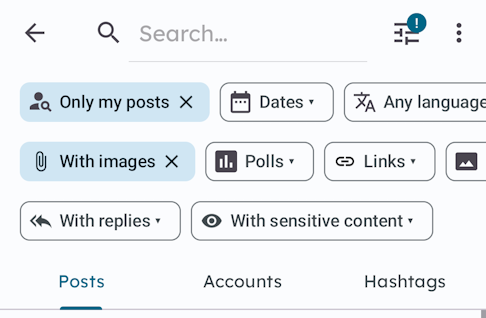
Tapping the filter icon again closes the operators, which you can do if you want more space on the screen to see the search results.
If you close the operator list while any of them are set the exclamation badge stays on the filter icon to remind you.
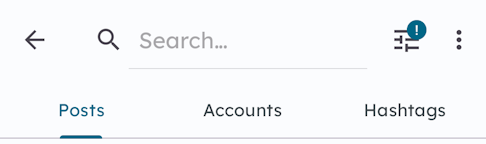
While developing this feature I received very useful feedback from @kaybeeqye@fosstodon.org
The search keyboard pop up #
While I was working on this I noticed if you:
- Search
- Open one of the search results
- Press “Back”
then you’re returned to the list of search results, but the keyboard focus is set back to the search text, and this causes the keyboard to pop up again, obscuring the results you probably want to look at.
So that’s fixed too.
Warn if you post in the wrong language #
Mastodon expects you to accurately set the language of your post before posting. In Pachli you do this using the language selector when writing a post, at the top of the screen next to your avatar.
There are real-world accessibility problems if you set it incorrectly, including:
- Mastodon’s translation feature may not work correctly
- When people follow you they can opt-in to only receive posts you send in a particular language. If you mis-label the language of your posts you may be inadvertently spamming your followers.
Pachli now makes it more difficult for you to set this incorrectly.
When you press the “Toot” button Pachli tries to determine the language the post is written in, and if it doesn’t match the language you’ve selected – within a certain level of confidence – then a dialog pops up to ask you to confirm before sending.
In this example I’ve written the post in English, but the language is set to German (“DE” at the top-right of the screen).
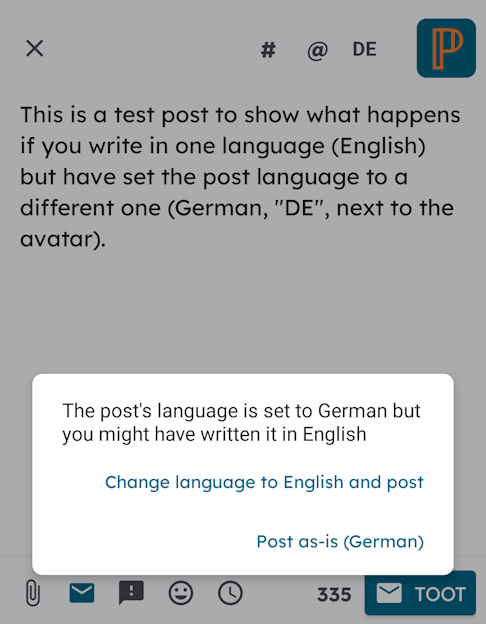
The language detection runs entirely on your device. No information (whether about you, the content of your post, or anything else) leaves your device to do this, it remains private.
If you have installed Pachli from Google Play this feature uses Google’s ML Kit library, which will send some information to Google, including version information (to check for updates to the language model) and metrics about performance.
This necessitated a change to the Pachli privacy policy. This is explained in more detail in the post “Privacy policy update for Pachli from Google Play”.
Show author bylines #
Recently Mastodon introduced support for including the author’s Mastodon profile information (if available) when links are shared. This is used to show a byline for the author, and a link to their profile.
This is described in their blog post, “Highlighting journalism on Mastodon”, written by Eugen Rochko.
The byline (if present) appears in the preview, per this screenshot.
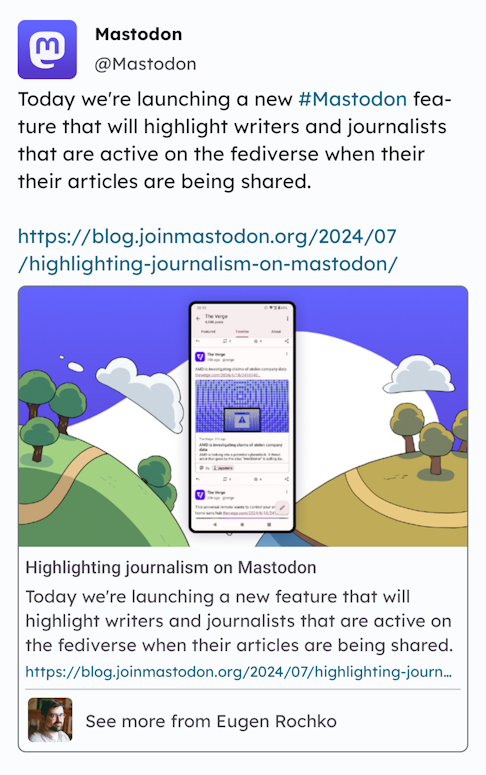
If you use accessibility features a new accessibility action has been added specifically for opening the profile in the byline.
Quicker filter editing #
Suppose you created a filter showing a warning for posts matching the filter.
If you ever decide to change the filter you had to open your account preferences, then the “Filters” section, then find the matching filter, then edit it and save. And then tap “Back” multiple times to get back to your timeline.
No more. Posts matching a filter now have a button allowing you to edit the filter directly; maybe you want to delete the filter, maybe you want to change it from “warn” to “hide”. One tap to edit the filter, one tap to save the changes, and one tap to get back to your timeline.
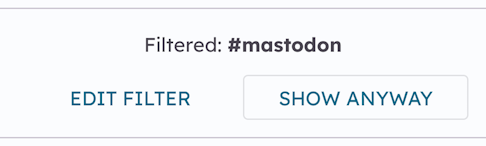
Smarter hashtag autocomplete #
Hashtag autocomplete when writing a post is now smarter. The list of matching hashtags is now sorted by recent popularity, and a count of the number of times the hashtag has been used recently is also shown.
Updates to translations #
Languages with updated translations are:
- Chinese (Traditional, Simplified, and Hong Kong) by Ricky (their first contributions to Pachli)
- Finnish by Kalle Kniivilä
- Irish by Aindriú Mac Giolla Eoin (their first contributions to Pachli)
- Norwegian translations by sunniva (their first contributions to Pachli)
- Spanish by Miles Krell and Juan M Sevilla
If you would like to help improve Pachli’s translation in to your language there’s information on how you can contribute.
Significant bug fixes #
Remove spurious punctuation in accessibility descriptions #
@TalkingDroid@tweesecake.social reported that the description of posts read by screenreaders and other assistive technology could include spurious commas without any text in-between. This was obviously a very jarring experience and reduced accessibility.
This was fixed in #808
Correctly calculate a post’s length if it’s a reply with a content-warning #
@BryanGreyson@social.tchncs.de reported (#815) that if you replied to a post with a content-warning the length of your reply wasn’t calculated correctly, and you might not be able to send the reply. That was fixed in #821.
Ensure server filtering is enabled on GoToSocial 0.16 and above #
The previous implementation of this wasn’t working if the user was connected to a GoToSocial server running 0.16 or above. Now it does (#826)
Ensure trending hashtag names are always visible #
A display glitch meant the name of a hashtag in the “Trending hashtags” view might not always be fully visible. It is now (#831).
Support Mastodon features on the Glitch fork #
The “Glitch” fork of the Mastodon codebase should support the same features as the stock Mastodon variant at the same version number, so Pachli now treats them as equivalent (#828).
Thank you #
Thank you to everyone who took the time to report issues and provide additional followup information and screenshots.
Download Pachli 2.7.0 from Google Play, F-Droid, or the GitHub release page.