Pachli Current is now available on a dedicated GitHub release page. If you don’t use Google Play you can still install, test, and report bugs with Pachli Current.
Pachli Current is the pre-release variant, with new features and bug fixes that benefit from wider testing. Installing Pachli Current and reporting any bugs you find is a very useful way to contribute to the project.
You can install Pachli Current from GitHub manually, or you can install Pachli Current using Obtainium.
Using Obtainium #
From a link #
If you are viewing this page on the device with Obtainium installed then the following link should start Obtainium with the correct configuration.
After Obtainium has started tap the Add button to finish installing Pachli Current.
Manually #
You can configure Obtainium manually if the link did not work or you are not reading these instructions on the device with Obtainium installed.
If you are already familiar with Obtainium #
- Add a new app
- Enter
https://github.com/pachli/pachli-android-currentas the App source URL. - That’s it
If this is your first time using Obtainium #
Open Obtainium, which should show the list of Obtainium-managed apps. There will be one app, Obtainium itself.

Tap the Add App button at the bottom of the screen. The Add App screen will appear, with two fields.
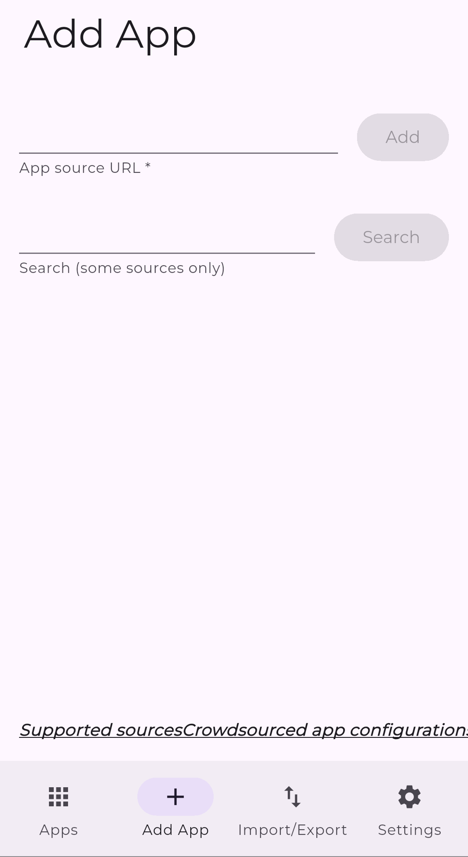
In the App source URL (first) field enter the following exactly as it appears below:
https://github.com/pachli/pachli-android-current
Additional options may appear when Obtainium determines Pachli will be downloaded from GitHub. You can ignore those options.
Tap the Add button next to the App source URL field.
You should see this screen.

The precise characters after pachli-current-… will vary depending on Pachli Current release.
You can then go back from this screen, and Pachli Current will appear in the list of apps managed by Obtainium.
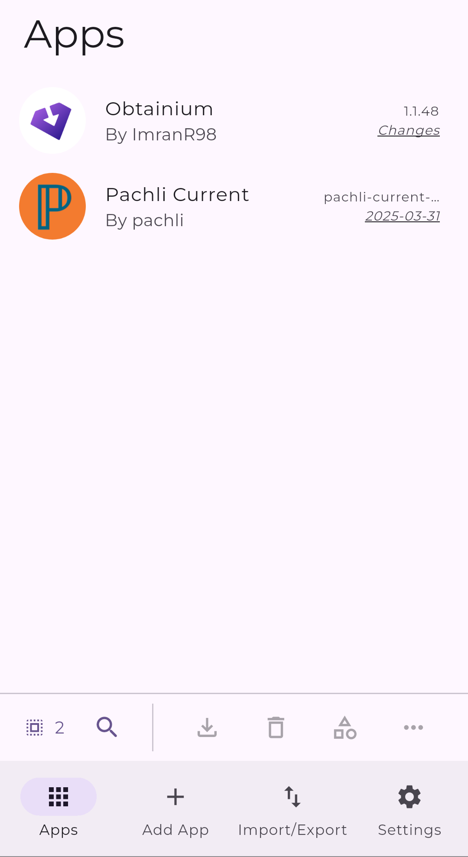
You have finished. Pachli Current is now installed. Obtainium and Pachli will periodically check for new updates and inform you when they are available.
Installing from GitHub #
To install Pachli Current from GitHub:
- Open https://github.com/pachli/pachli-android-current/releases/latest
- From the Assets section download the file that ends
.apkto your device. - Open this file on your device.
Pachli Current will periodically check for updates and you will be prompted to install them.
Understanding the filename
The Pachli Current filename on GitHub has the following sections:
Pachli_[releaseVersion]_[versionCode]_[commitRef]_[variant]_release-signed.apkwhere:
releaseVersionis the base version of Pachli this is built fromversionCodeis the Android version code for this releasecommitRefis the specific Git commit reference this release was built fromvariantis alwaysorangeGithub;orangemeans this is Pachli Current,Githubmeans this is the build for GitHub