Pachli 1.2 – and 1.2.1 and 1.2.2 – are now available.
This took a little longer to release than planned. 1.2 was submitted to the Google Play store last week, and was rejected because of an unspecified issue with the Pachli Privacy Policy.
This policy, and how it was displayed in the app, had not changed in the Pachli 1.0 or 1.1 releases, and the Google app review staff do not provide specifics about what needs to change.
Reading the tea leaves I made changes in 1.2.1 and 1.2.2, neither of which satisfied the reviewers.
What did work was changing the link to the privacy policy from https://github.com/pachli/pachli-android/blob/main/PRIVACY.md to https://pachli.app/privacy/.
As best as I can tell the reviewers think that using GitHub as the canonical location for the privacy policy makes it “editable”
The significant changes are:
- Restore the user’s reading position under all circumstances (#133)
- Use the correct colour for the status bar (#79)
- Ensure poll option text is visible against the background (#86)
- Enable/disable vote button when the user can/can’t vote (#91)
- Show scrollbars in scrollable lists (#96)
Restore the user’s reading position #
Pachli now correctly restores your reading position on your home timeline whenever you return to the app.
This was tracked in issue #53, and was tedious to resolve, because while other people reported the issue happening quite frequently, the only way I could trigger it was to leave my device untouched for many hours, typically overnight. So every cycle of “Create a hypothesis about the problem”, “Write code to fix it assuming the hypothesis is correct”, “See if the code did fix the problem” took 24 hours.
Ângelo was especially helpful in helping narrow down the problem and testing fixes on their device (where the problem happened much more regularly).
Use the correct colour for the status bar #
As the initial bug report noted:
On all accounts the status bar uses the light blue highlight color. Not sure why that would be. In dark mode it does not work well since it is a very bright color which is continuously shown at the top of screen. The low contrast makes reading the status bar hard.
That was absolutely true, and now the colours are correct in all themes.
Ensure poll option text is visible against the background #
Polls had a serious colour issue; using an “inverse” colour for the choice bar (i.e., dark on a light theme, light on a dark theme) meant that the choice text could often be invisible against the background.
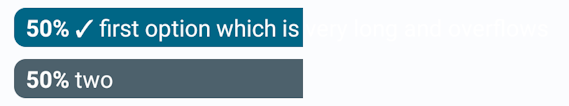
This was changed to use complementary colours, and now polls look like this:
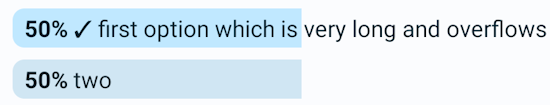
Enable/disable vote button when the user can/can’t vote #
A user report about voting made me realise that the “Vote” button on a poll is always enabled even if you haven’t chosen an option.
The button is now disabled until you do choose an option, and the two states are visually distinct, so it’s obvious when you can and can’t vote.
Show scrollbars in scrollable lists #
Now that the reading position is always restored and there’s no need to press “Load more” in any timeline it can be difficult to get a sense of where you are in a timeline and how much more there is to read.
To improve this scrollbars are now shown.
Thank you #
Thank you to everyone who took the time to report issues and provide additional followup information and screenshots.
Download Pachli 1.2.2 from Google Play, F-Droid, or the GitHub release page.