Pachli 2.9.0 is now available. This release adds additional anti-harrassment controls for notifications, improves accessibility, works around Pleroma bugs, and more.
New features and other improvements #
Anti-harassment controls for notifications #
This is copied from the earlier blog post. If you use Pachli Current you’ve probably already seen it.
You can now choose how notifications from certain accounts are displayed, in “Account preferences > Notification filters”.
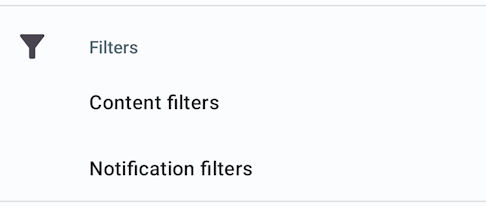
This will open a dialog with options for the three account categories, and a drop-down menu allowing you to choose from show, warn, or hide. The default behaviour is “show”.
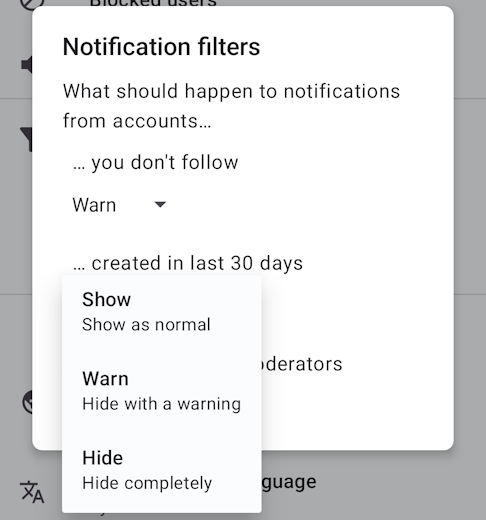
In this screenshot the option for accounts you don’t follow is set to “Warn”, and the menu for accounts created in the last 30 days is showing.
The criteria are:
- Accounts you do not follow
- Accounts created in the last 30 days
- Accounts limited by your server’s moderators
For each of those categories you can choose to:
- Show the notification as normal
- Replace the notification with a warning, which you must click through
- This applies within Pachli. There’s no way to “click through to disclose” an Android notification, so this is treated as “Hide” when displaying Android notifications.
- Hide the notification completely
Note: Notifications about:
- Accounts you have opted in to be notified about (by tapping the “bell” icon on the account’s profile page)
- A poll you voted on
- A change to a post you have boosted
- Moderation reports
- Moderator activity severing one or more of your following/follower relationships
- (if you’re an admin) New sign up report
are never filtered. These are notifications about posts or accounts you have already interacted with. If you subsequently decide to ignore the account you can mute or block it.
The Notifications tab / screen shows notifications marked with a warning similarly to how posts matching a content filter are shown.
This screenshot shows three different types of notification, all filtered with a warning.
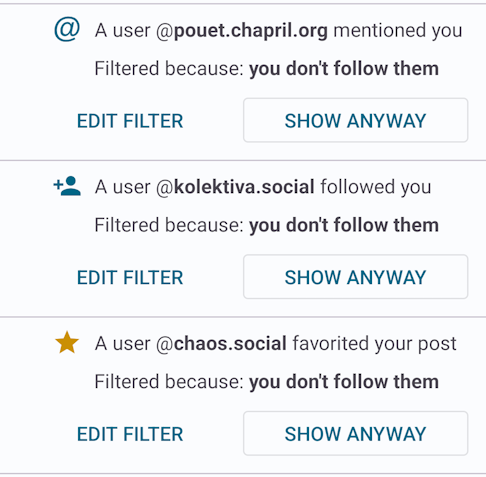
The notification header shows the underlying cause of the notification. The account’s name is not shown as it might be a vector for abuse. The domain is shown as I think it’s likely it is useful information when deciding whether or not to click through to show the notification.
Next is the reason the notification is filtered. If multiple reasons apply (e.g., you don’t follow the account, and the account is less than 30 days old) only the first one that applies is shown.
Then there are two buttons; “Edit filter” opens the same options dialog from “Account preferences”. “Show anyway” shows the notification.
How does this interact with Mastodon’s new notification filters? #
Mastodon 4.3 released new notification filtering options.
This feature in Pachli is separate, as there are a number of problems with Mastodon’s approach to filtering notifications.
- Filtering decisions are made server-side, there’s no mechanism for a client like Pachli to provide a more nuanced approach.
- Filtering decisions are irrevocable in Mastodon. When a notification is created it is labelled with the filtering decision based on the existing set of filters. If you subsequently change those filters older notifications are not affected.
- Account filters only apply to notifications, where they could be applied through the UI (as planned for Pachli).
- The UX is inconsistent with filtering notifications for content. E.g,. if you switch to the “Filtered notifications” part of the Mastodon UI you see the notifications immediately. There’s no interstitial to click through, so if the notifications are abusive you’re immediately exposed to the abuse.
Also, of course, Mastodon’s new notification filters only work if are using a server running a newer version of Mastodon. If you are using other software (e.g., GoToSocial) there is no notification filter support.
There is one feature planned for the Pachli implementation I’ve had to drop – support for filtering notifications from accounts that don’t follow you. Pachli would need to fetch details of the accounts that are following you, and for accounts with thousands of followers this would take too much time when switching accounts.
An issue (Include `relationship` property in embedded `Account`s · Issue #33066) has been filed with the Mastodon developer team to help fix this.
Still to come #
Allow list support #
I’m working on a mechanism to provide an allow-list of accounts that are ignored for these filters. This will be populated in a few ways.
-
If you have a filter set to “warn”, and click through to see the notification, it will be easy to add the account to the allow-list so future notifications from the same account bypass the filters.
At the moment if you click “Show anyway” on a filtered notification and then reload your notifications the “Show anyway” decision is not remembered.
-
If you interact with a post by replying, favouriting, bookmarking, or boosting it, the post’s account will be added to the allow-list
There will be controls in the UI to let you manage the allow-list (view the accounts on the list, why the account was added to the list, and remove accounts from the list).
Feedback on UX #
Notifications filtered with a warning appear in the normal notifications timeline. This is consistent with how posts matching a content filter are displayed in timelines.
The Mastodon web UI puts filtered notifications in a separate area of the UI. I may experiment with that; feedback welcome.
Feedback on filtering controls #
The filters apply to all notifications irrespective of the notification’s type (mention, boost, favourite, etc). That might be too broad.
For example, you might want to see all notifications about accounts boosting your posts, but place notifications about mentions from certain accounts behind a warning.
Also, unlike content filters, account filters are not time-limited, they apply until you change them. It may be appropriate to provide a time-limit option for each filter.
Suppose you make a popular post and suddenly receive a lot of notifications (replies, boosts, etc). You might want to disable those notifications from accounts you do not follow for only 24-48 hours until things return to normal.
This would make the UI more complicated, so I’m waiting for user feedback on whether these would be useful before embarking on it.
Applying account filters elsewhere #
The Anti-harassment controls post discussed applying these filters elsewhere; your home timeline, conversations, and so on. That’s coming, I’m launching this with notifications first to get early feedback.
Distributed blocklist support #
Also mentioned in the initial blog post, and also coming. Again, getting this working for local decisions and iterating on the UX for notifications is the priority.
Accessibility actions for trending links and suggested accounts #
Activating accessibility actions on the “Suggested accounts” screen now allows you to copy any other accounts mentioned in the account’s bio note. Links, mentions, and hashtags are now shown with a button to easily copy them (just like in a timeline).
Activating accessibility actions on the “Trending links” screen shows a new “Copy link” action to simplify copying the link.
Tab alignment and content preferences have graduated #
The experimental tab preferences to control tab alignment and content introduced in Pachli 2.8.3 have graduated out of the preference labs and now appear in the main preferences.
Improved support for Pleroma servers #
Some Pleroma servers have a bug causing them to return dates and times without a timezone. Pachli couldn’t process dates like this. Now it can, and assumes the date/time is in UTC if the timezone is missing.
This was reported by Guy Van Sanden in #562, their first contribution to Pachli. Additional information was provided by Gerd Flaig.
The Mastodon API documentation has also been updated to be very clear about acceptable datetime and date formats in the Mastodon API.
Updates to translations #
Languages with updated translations are:
- Finnish by Kalle Kniivilä
- Irish by Aindriú Mac Giolla Eoin
- Norwegian (Bokmål and Nynorsk) by sunniva
- Spanish by Juan M Sevilla
If you would like to help improve Pachli’s translation in to your language there’s information on how you can contribute.
Significant bug fixes #
Keep media and descriptions if a post fails to send #
@st3fan@fedi.caliandroid.de reported that if a post with media failed to send it would be returned to drafts. Editing the draft could delete the media and the caption.
This is now fixed (#1054). The UI clearly shows any images that could not be uploaded (which might be due to a temporary server error), and they are not discarded if they fail to upload when editing drafts.
Ensure items in accessibility dialogs are clickable #
In some cases the items (e.g., lists of links, mentions, or hashtags) in accessibility dialogs were not clickable. This is fixed.
Prevent crashes #
Alexander Möller reported receving a notification about a severed relationship (e.g., your server administrators blocked a server hosting an account you followed) could cause Pachli to crash. So could adding a reaction to an announcement. Those have been fixed, as well as some low level crashes caused by Android library bugs.
Thank you #
Thank you to everyone who took the time to report issues and provide additional followup information and screenshots.
Download Pachli 2.9.0 from Google Play, F-Droid, or the GitHub release page.