Pachli 2.4.0 is now available. This version contains improvements for managing lists, modifications to the left-side navigation, new poll features, UI improvements, assorted bug fixes, and continues support for non-Mastodon servers.
Read on for more details about these, and other changes in this release.
New features and other improvements #
Better list management #
Any lists you have created now appear in a dedicated section in the left-side navigation menu, so it is faster to open any list you haven’t added to a tab.
A dedicated “Manage lists” menu item is also present to make it easier to modify lists.
When creating or editing a list you can now choose the list’s “Replies policy”, which controls whether replies are included in the list’s results. You can choose to show replies to “Any followed user”, “Members of the list”, or “No one”.
This screenshot shows the previous options dialog and the new options dialog.
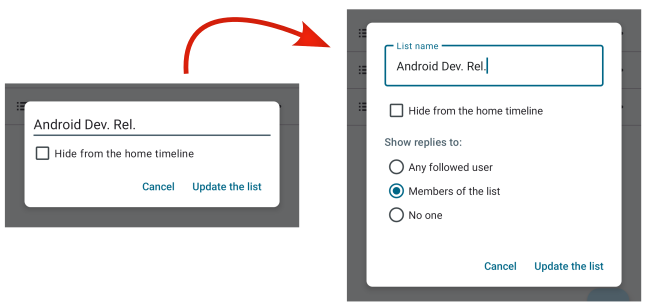
Additional options in the left-side navigation #
As well as the new “Lists” section, “Followed hashtags” and “Notifications” have been added to the left-side navigation to make it easier to access those features if you haven’t added them to a dedicated tab.
Tapping a tag in the list of followed hashtags now opens the timeline for the tag, saving multiple taps.
The “Edit profile” option, previously at the top of the menu, has been moved to the bottom, joining the other options that allow you to set preferences and manage other configuration.
This screenshot shows the top of the new left-side navigation menu with the new “Notifications” and “Followed hashtags” items, and the “Lists” section populated with some lists.
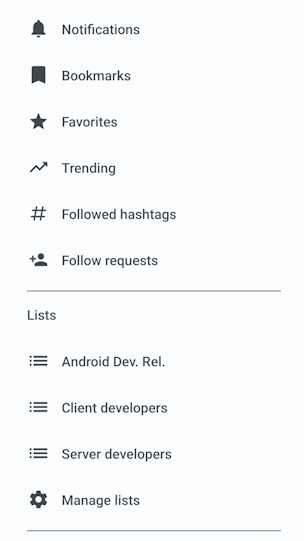
View poll results #
You can now view an active poll’s results without needing to vote in the poll. Each poll has a dedicated “Show votes” checkbox you can tap to toggle showing and hiding the current vote count for each option.
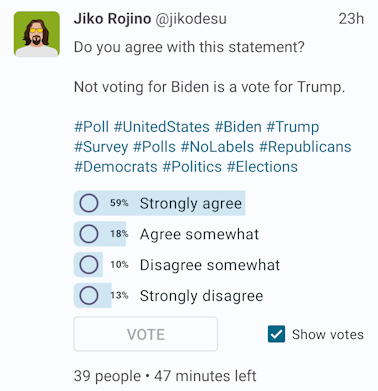
Several people provided very helpful feedback while the UX for this was being developed, see https://mastodon.social/@pachli/112111161059389000 for details.
Viewing images #
The caption and toolbar displayed when viewing an image will now automatically hide after a period of time. Interacting with the toolbar or caption (e.g., by tapping it) will cancel the automatic hiding, and you can tap again to hide or show the caption and toolbar.
This feature was contributed by Ângelo in #507 and #521.
Notifications about severed relationships #
New versions of Mastodon will send you a notification if you, or the administrator of your server, blocks another server with accounts you are following or are following you.
If this happens you will see a new notification showing the blocked server, the number of accounts affected, and who performed the block (you, or an administrator).
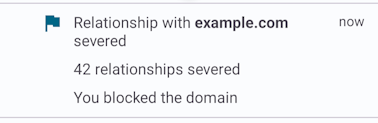
Enable filter functionality if you use GoToSocial 0.15.0 #
The (not available at the time of writing) GoToSocial 0.15.0 release will include support for filters, thanks to work by Vyr Cossont and Tobi Smethurst in gotosocial/2594.
When it is, Pachli will detect this and re-enable support for filters.
Updates to translations #
Languages with updated translations are:
- Finnish by Kalle Kniivilä
- Kabyle by ButterflyOfFire
- Spanish by Juan M Sevilla
If you would like to help improve Pachli’s translation in to your language there’s information on how you can contribute.
Significant bug fixes #
Catch and handle more unexpected crashes #
In this release cycle I discovered:
- A server returning an HTML page instead of an avatar image (#566)
- A server returning an invalid time (reported by Guy Van Sanden in #562, fixed in #565)
- Trying to show an error message at the wrong time (#536)
could all cause crashes. Those have been fixed.
Renaming a list now renames the tab #
If you had added a list to a tab, and then renamed the list, the renaming did not affect the display of the tab’s name when you switched to it.
This was originally reported by Daniele Conti in #192. Fixing this was the impetus for the other work that improved the list management UX.
Improvements when writing posts #
Pachli inherited a Tusky bug where it wasn’t determining where URLs could start or end consistently with Mastodon. This could mean you would try and post something Pachli told you was under the character limit for your server, only for it to be rejected. Similarly, Pachli could tell you a post was too many characters and refuse to send it, when your server would have accepted it.
This has been fixed in #546.
The UI for the menus that appear when you are adding attachments to posts or changing the visibility of a post has been adjusted to ensure each menu item meets the recommended minimum height for Android, making them easier to use (#548).
The selected post visibility (public, private, etc) is now also shown on the “Toot” button to reduce the risk of accidently sending a post with the wrong visibility.
Better preview image layout in account profiles #
Bryan Greyson reported that the new staggered (or “masonry”) grid layout used when viewing an account’s “Media” tab (introduced in Pachli 2.3.0) showed very small images if downloading media previews was disabled. This meant the areas on the screen you could tap were very small, and the grid shuffled around every time you tapped.
This has been fixed in #516; the preview image area is now always the correct size, even if you have chosen to disable image previews, or the images are marked as sensitive.
Improved the robustness of the “Logout” process #
It was possible for the “Logout” process to fail; for example, if there was a network error, or if you had already removed Pachli from the list of apps for your account.
This would prevent the rest of the logout process (e.g., clearing the local database) from completing. This has been fixed in #515.
Ensure files are fully downloaded before sharing #
Sharing media from a post to another application on your device could fail if the network was slow or the media file was very large; the application you shared the file with might receive a truncated file. This has been fixed in #482.
Thank you #
Thank you to everyone who took the time to report issues and provide additional followup information and screenshots.
Download Pachli 2.4.0 from Google Play, F-Droid, or the GitHub release page.